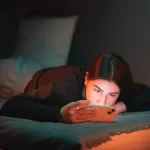In the rapidly evolving field of software development, visual testing has become a crucial process to ensure the quality and user experience of applications. Visual testing aims to identify and rectify flaws that could deteriorate an application’s quality and negatively impact user experience. As technology advances, the need for precise and timely visual test results becomes increasingly important. Evaluating a software product’s visual appearance using relevant metrics allows developers and testers to gain insightful data, making it possible to enhance performance and user satisfaction through targeted improvements.
The Importance of Visual Testing
Visual testing spans across different devices to ensure applications maintain their intended appearance on various screen sizes and resolutions. This method surpasses traditional testing by identifying UI inconsistencies, improper displays, style conflicts, and visual defects. Its significance is especially pronounced in areas where visual presentation is critical to usability, such as websites, mobile applications, and video games.
Benefits of Visual Testing
- Visual Coverage: Similar to code coverage, visual coverage measures the percentage of user interface elements that are tested. This metric ensures that crucial UI components are thoroughly examined, preventing visual defects from reaching the production stage.
- Visual Consistency: One goal of visual testing is to maintain the application’s visual consistency. By analyzing metrics such as the visual consistency metric, which indicates the number of UI elements deviating from the expected format, teams can identify issues and implement necessary changes. A high visual consistency score reflects an application’s ability to maintain its visual quality across different environments.
- Rendering Speed: Beyond appearance, processing speed is vital for user experience. Metrics related to rendering speed assess how quickly an application displays visual elements. Slow rendering can frustrate users, particularly in web applications and games.
- Error Density: Error density measures the number of visual flaws in an application. This metric tracks the frequency of visual bug fixes, highlighting areas that need stricter testing to improve overall quality. A high error density indicates regions where precision testing must be intensified.
- Cross-Browser/Device Compatibility: Given the variety of devices and browsers, compatibility is crucial. Metrics for cross-browser and cross-device testing evaluate how an application performs on different platforms, including screen types, resolutions, operating systems, and browsers. A high compatibility score suggests broad user reach and effective brand influence.
Conclusion
By focusing on key metrics like visual coverage, consistency, rendering speed, error density, and browser compatibility, software development teams can gauge the success of their visual testing efforts. High-quality visual testing tools enhance the accuracy and efficiency of these metrics, enabling teams to detect and fix bugs before they impact users. Implementing these metrics and tools is essential for creating visually appealing and robust software products.