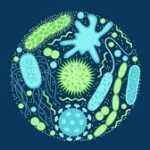Samsung has unveiled blood pressure and electrocardiogram (ECG) tracking features for its Galaxy Watch6 series in India, enhancing the device’s role as a personal health and fitness monitor. The new features, accessible through the Samsung Health Monitor App, aim to provide users with the convenience of health monitoring, support for fitness routines, and assistance with regular health check-ups.
Following regulatory clearances and certifications from India’s Central Drugs Standard Control Organisation, Samsung initiated an over-the-air (OTA) roll-out to enable these features for Galaxy Watch6 users. The blood pressure and ECG tracking functionalities complement traditional medical check-ups, offering users additional insights into their health.
To access the new tracking features, Galaxy Watch6 users can download the Samsung Health Monitor App from the Galaxy Store and follow simple instructions. The company also announced plans to extend these features to the Galaxy Watch4 and Watch5 series.
The blood pressure monitoring feature utilizes the Galaxy Watch’s built-in Photoplethysmogram (PPG) sensor, measuring systolic and diastolic pressure along with the pulse rate. Users can calibrate the watch using the Samsung Health Monitor App, wear it snugly on the wrist, and then follow a straightforward process to measure blood pressure.
For ECG readings, users need to pair their Galaxy Watch with a Galaxy smartphone, wear the watch snugly on the wrist, open the Samsung Health Monitor app, and rest their fingertip on the watch’s top button for 30 seconds. The ECG data is synchronized with the paired Galaxy smartphone, generating a PDF report for further analysis.
Samsung emphasizes that these features offer users a valuable tool for maintaining their health, encouraging regular health check-ups and complementing fitness routines. The Galaxy Watch6 series is positioned as a comprehensive health and wellness device, contributing to Samsung’s commitment to providing innovative solutions for users’ well-being.